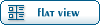| New .fmp's not working in-game [message #45640] |
Fri, 19 September 2008 08:34  |
 |
 SirAvo
SirAvo
Messages: 13
Registered: September 2008
|
|
|
|
I've got some trouble when downloading new objects.
Specifically, when I download a new weapon .fmp, I load up Chocolate Box, Load mod package > 'directory where my downloaded .fmp is' > click the .fmp file. A box pops up.
For now I'm going to use an example:
The .fmp I'm using is marcopolo's(?) Duskfang.
When the box comes up it shows the following files in the .fmp:
- cduskfanginventoryitemdef Objects
- GRAPHIC_DUSKFANG_01 MainTextures
- MESH_SWORD_DUSKFANG Graphics
- OBJECT_DUSKFANG_01 Objects
- TEXT_DUSKFANG_DECTRIPTION Text
- TEXT_DUSKFANG_TITLE Text
Right, then I click 'Apply' and it says it's been applied successfully.
Editors > Region Editors.
Load > Greatwood_bandittoll (or something along those lines).
Then I spawn a new chest in there, place it down. Click it, then I go to the container section and I place in it OBJECT_DUSKFANG_01.
Then I choose Save region.
Save and Run Fable.
*Waits for .fmp to save everything. Done!*
*Loads my profile I use for modding. Loading done!*
*Enters the Greatwood Gorge area. Goes to chest, opens it..*
And oh no.. sent back to Chocolate Box.. Fable has closed down on me D:
Happens whenever I add a new .fmp.
Sometimes the game crashes/closes down before I even load my game, or start up Fable for that matter.
Any help at all will be much appreciated!
I have searched the forums, been at it for about 4 hours yesterday, also searched a week or so ago, but to no avail.
Well, thanks again, hope someone can help me 
[Updated on: Fri, 19 September 2008 08:37] Report message to a moderator |
|
|
|
 ]
]  Fable: The Lost Chapters Mod Scene
Fable: The Lost Chapters Mod Scene
 Members
Members Search
Search Help
Help Register
Register Login
Login Home
Home