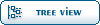| Sweet sword [message #31204] |
Tue, 09 October 2007 20:15  |
 |
 Nicdude
Nicdude
Messages: 96
Registered: October 2007
|
|
|
|
This, I think would be an awesome sword for fable.So, if someone could please make,then that would be terrific.

I'm awesome,not conceited.But you can call me Kris
[Updated on: Tue, 09 October 2007 20:18] Report message to a moderator |
|
|
|
|
|
|
|
|
|
|
|
| Re: Sweet sword [message #31254 is a reply to message #31252] |
Wed, 10 October 2007 08:33   |
 Master_Bankai
Master_Bankai
Messages: 149
Registered: September 2007
|
|
|
|
|
hmmmmm. well that would be a problem to ask bluetooth or marco polo about, i am fairly new to modeling, but i may have an idea, i'll have to tinker with it a bit though...
|
|
|
|
|
|
|
|
|
|
| Re: Sweet sword [message #31291 is a reply to message #31260] |
Wed, 10 October 2007 14:16   |
 Master_Bankai
Master_Bankai
Messages: 149
Registered: September 2007
|
|
|
|
i think this is how:
Find the object in fe,(under game.bin, then under "OBJECT)
double click on it. Find the tree view in the window that opens. Right about now it should only say "OBJECT". click on the plus sign that is next to it. when the rest of the info drops down below the plus sign, find where it says "Graphic" and click on that. You should see some blue text somewhere to the right. click that. now, in the new window, clich where it says "Sub meshes" the texture id should be somewhere in the new info pallette.
Now, once you know the id, find it in the Textures.bin, and click save as next to the picture. then open the image in some photo editing software and edit it to your pleasure. then in fable explorer, in the window that show the texture of the sword, click open new. find your image and import it in the dxt1 format. click apply changes, then close all the windows, click save mods and run fable, and have a blast admiring your fantastic new texture.
i just realised he supplied a texture for you. if you want to use that texture only do the steps highlighted in green
[Updated on: Wed, 10 October 2007 14:18] Report message to a moderator |
|
|
|
|
|
|
|
| Re: Sweet sword [message #31299 is a reply to message #31297] |
Wed, 10 October 2007 14:49   |
 Master_Bankai
Master_Bankai
Messages: 149
Registered: September 2007
|
|
|
|
|
let me see....... try PMing bluetooth or marcopolo, i don't know how to add textures to untextured weapons. also, can you send me a copy of the reply you get, so i can learn how to texture untextured weapons? thanx!
|
|
|
|
|
|
|
|
|
|
|
|
|
|
| Re: Sweet sword [message #31309 is a reply to message #31308] |
Wed, 10 October 2007 15:16   |
 ShadowX630
ShadowX630
Messages: 541
Registered: April 2007
|
|
|
|
| Nicdude wrote on Wed, 10 October 2007 17:15 |
I kinda got it to work.It's visible,but plain white.I just replaced the model of the steel greatsword,then I replaced the steel greatsword texture with that of the new weapon.I replaced the texture in the materials tab on the base texture ID.
|
Did you link the texture and model together?
|
|
|
|
|
|
| Re: Sweet sword [message #31312 is a reply to message #31310] |
Wed, 10 October 2007 15:19   |
 ShadowX630
ShadowX630
Messages: 541
Registered: April 2007
|
|
|
|
|
Go into the Graphics.BIG entrie. Click the Materials tab at in the middle. Since a new .X file it shouldn't have anything there. Click the top left-hand corner of the white box which should select something. Now in the Right box, name the texture entrie, and enter the ID # of the Texture into the BASE MAP.
|
|
|
|
|
|
|
|
|
|
|
|
|
|
 ]
]  Fable: The Lost Chapters Mod Scene
Fable: The Lost Chapters Mod Scene
 Members
Members Search
Search Help
Help Register
Register Login
Login Home
Home