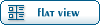| Re: Fable Explorer/Shadow Net Error [message #66307 is a reply to message #66306] |
Sat, 14 April 2012 16:43   |
 |
 asmcint
asmcint
Messages: 1360
Registered: April 2010
Location: Behind the beef
|
Moderator
|
|
|
What directory do you have Fable installed to? If it's not at the default install directory then in the config.xml file in your shadownet folder, change "useregistry" to FALSE, and input your current install directory for Fable for the first place you see, "C:\Program Files\Microsoft Games\Fable:The Lost Chapters". Without the quotes obviously. If you're running a 64 bit OS it may be saved to the default directory, but that will be in Program Files(x86). In that case do the same thing.
On a side note, welcome back to the site. 
Read the site rules, as well as individual thread rules, stickies and announcements, and use search, or you will have smartassy or exasperated ownage rained down upon you by the site's crack team of mods and admins. Also, you can find all you need to get started on modding here.
[Updated on: Sat, 14 April 2012 16:46] Report message to a moderator |
|
|
|
 ]
]  Fable: The Lost Chapters Mod Scene
Fable: The Lost Chapters Mod Scene
 Members
Members Search
Search Help
Help Register
Register Login
Login Home
Home