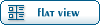| Re: Custom Armor Crashing Game [message #58216 is a reply to message #58215] |
Fri, 02 July 2010 18:56   |
 SolidSnake
SolidSnake
Messages: 14
Registered: July 2010
Location: Rincon, GA
|
|
|
|
Ok, well the strangest thing happened...
I reapplied the Jack Metal Glove New-Object.fmp file that you made, and I saved the mods and ran Fable.
However, when this happened, I got a message saying that Fable Explorer cannot locate the Graphic.big file. I have had this message before and just tried to reload the mods and Fable continued as normal. (Mods never worked  ) So, me, thinking that this is a normal, if not untimely, event, I tryed to save the mods and run Fable once again. ) So, me, thinking that this is a normal, if not untimely, event, I tryed to save the mods and run Fable once again.
After doing this 4 times, it still did not work.
I am confused as to what the problem is now..
Ok, to clearify. I am the ONLY owner of my computer, and as such am an administrator. So I "own" all the files I install. But to directly answer, yes I have done what all of the Vista tutorials I have read told me to do.
As for the .tng and the compatablility files thing this is what I do.
1.) Open GuildExterior.tng (after I back it up)
2.) Insert chest script w/ gloves
3.) Open Computer> Drive C:> Program Files> Microsoft Games > Fable-The Lost Chapters> data> levels/ compatablity files> FinalAlbion(file).
4.) Paste modified GuildExterior.tng into FinalAlbion folder
5.) Go to FE
6.) Reapply JoB Gloves
7.) Save and Run mods
8.) Load my save game
9.) Go to Guild Exterior (ingame: Lookout Point, right infront of guild door.
10.) Open Chest
11.) Game Freeze
12.) Irate rampage
13.) Ask Moderators for help
[Updated on: Fri, 02 July 2010 19:27] Report message to a moderator |
|
|
|
 ]
]  Fable: The Lost Chapters Mod Scene
Fable: The Lost Chapters Mod Scene
 Members
Members Search
Search Help
Help Register
Register Login
Login Home
Home