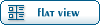Home » Fable TLC » Discussion » General Mod Discussion » I'm out of ideas, a broken mesh
| Re: I'm out of ideas, a broken mesh [message #50911 is a reply to message #50910] |
Fri, 24 April 2009 01:12   |
 |
 JohnDoe
JohnDoe
Messages: 3007
Registered: October 2007
|
Retired
|
|
|
Yea, there have been isolated incidents of very strange problems related to the models, though it'd be strange for it to crash the game for one and not others.
I would suggest a few things, but they are more trivial than anything else, but then again they sometimes work too, so...
You could try exporting the model using FE/CBox, importing it into 3DS/Blender, exporting it from 3DS/Blender again as DirectX, importing back into graphics.big with FE/CBox. Because this is like "re-encoding" the model, it might work out a mysterious bug with the model. Note that you can lose quality of the mesh doing this (hard to notice unless you're looking for it). Alternatively you can just remake the model.
If that doesn't work, it could be a texture-related problem. You could export the texture as bitmap, save as non-transparent png, reimport into textures.big. I don't actually expect this one to do anything, but I've instructed people to do it before with a laundry list of other trivial things to do and they sometimes come back with positive replies. Perhaps worth a shot.
If that doesn't work either, it might not be related to the content (model/texture) but instead have to do with the definitions. Try remaking the entries. This makes less sense than the last two weird things to try, especially given that the mod as is worked for someone else.
If all else fails, change out the apps you're working with. 3DS <-> Blender; Photoshop <-> Gimp <-> Paintshop Pro <-> Whatever; FableExplorer <-> ChocolateBox.
If you can pinpoint the cause of the problem, and whether it is specific to a tool or a graphics card or anything like that, be sure to let us know. If a workaround can be made, it'd be good info to have so that people can avoid making a mod work for some and not others (the potential leading cause in SeeminglyNoobitus).
|
|
|
|
 |
|
I'm out of ideas, a broken mesh
|
 |
|
Re: I'm out of ideas, a broken mesh
By: Reznik on Wed, 22 April 2009 20:20 |
 |
|
Re: I'm out of ideas, a broken mesh
|
 |
|
Re: I'm out of ideas, a broken mesh
By: Reznik on Wed, 22 April 2009 20:39 |
 |
|
Re: I'm out of ideas, a broken mesh
|
 |
|
Re: I'm out of ideas, a broken mesh
By: Reznik on Thu, 23 April 2009 09:26 |
 |
|
Re: I'm out of ideas, a broken mesh
|
 |
|
Re: I'm out of ideas, a broken mesh
|
 |
|
Re: I'm out of ideas, a broken mesh
|
 |
|
Re: I'm out of ideas, a broken mesh
By: BayStone on Thu, 23 April 2009 05:28 |
 |
|
Re: I'm out of ideas, a broken mesh
By: OldBoy on Thu, 23 April 2009 08:23 |
 |
|
Re: I'm out of ideas, a broken mesh
By: nicomon on Thu, 23 April 2009 13:15 |
 |
|
Re: I'm out of ideas, a broken mesh
|
 |
|
Re: I'm out of ideas, a broken mesh
By: BayStone on Fri, 24 April 2009 00:47 |
 |
|
Re: I'm out of ideas, a broken mesh
By: JohnDoe on Fri, 24 April 2009 01:12 |
 |
|
Re: I'm out of ideas, a broken mesh
|
 |
|
Re: I'm out of ideas, a broken mesh
By: JohnDoe on Fri, 24 April 2009 22:04 |
 |
|
Re: I'm out of ideas, a broken mesh
By: Noctus on Sat, 25 April 2009 17:50 |
 |
|
Re: I'm out of ideas, a broken mesh
|
 |
|
Re: I'm out of ideas, a broken mesh
By: Noctus on Sat, 25 April 2009 20:13 |
Goto Forum:
Current Time: Wed Dec 10 12:49:34 PST 2025
Total time taken to generate the page: 0.10200 seconds
|
 ]
]  Fable: The Lost Chapters Mod Scene
Fable: The Lost Chapters Mod Scene
 Members
Members Search
Search Help
Help Register
Register Login
Login Home
Home