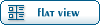| Re: Fable Explorer/Shadow Net Error [message #66309 is a reply to message #66306] |
Sat, 14 April 2012 22:06   |
 nathangibbs
nathangibbs
Messages: 52
Registered: October 2008
Location: Playing Fable
|
|
|
|
Thanks, that fixed it. But now when I open it up, the left hand of the screen where all the files are meant to appear (I can't exactly remember what's meant to appear, it's been a while - but I know something is meant to appear  ) is just blank. Just the two white boxes, one short - one long. It's not frozen or anything, it just doesn't show up. ) is just blank. Just the two white boxes, one short - one long. It's not frozen or anything, it just doesn't show up.
I remember having this problem once before, can't remember how I fxied it. It could be something to do with my registry, as I didn't install the game (the disks got wrecked agggggges ago) I simply copyed the game to the computer from the server my computer is connected to, since I'd put it on there years ago, for the exact purpose of not needing to install. Of course, by getting games like that, there won't be any registry entry, so that could be the problem, but if it is, I haven't the slightest clue how to fix it. And thanks for the welcome back =)
There's something about fable that always brings be back...
EDIT:
Ok, so I looke at the config.xml, and based on an educated guess, I think I can confidently say it's because there's no registry entry.
<UseRegistry>FALSE</UseRegistry>
<RegistryPath>SOFTWARE\\Microsoft\\Microsoft Games\\Fable\\1.0</RegistryPath>
<InstallDirectory>E:\Program Files\Microsoft Games\Fable - The Lost Chapters\</InstallDirectory>
<InternalSplash>FALSE</InternalSplash>
<SplashFileName>Shadow Net.jpg</SplashFileName>
That's what Ive got in the xml now, with the other stuff that's usually there. Since I've got the use registry set to false, I would think that not having the registry entry would matter...but if it does, my registry path would be invalid, since it doesn't exist. I know I can go go start->run->regedit and manually add a registry entry, but after getting into regedit I don't know what to do from there. I'm assuming of course, that my registry is the problem.
RE-EDIT:
Ok, so I cheked the registry path using regedit given in the config.xml, and it turns out I do have it after all...(I'm not sure how, I always thought not manually installing a game would mean there is no registry entry).
So I don't know what the problem is. Incase it means something, there is no value set.
[Updated on: Sat, 14 April 2012 23:05] Report message to a moderator |
|
|
|
 ]
]  Fable: The Lost Chapters Mod Scene
Fable: The Lost Chapters Mod Scene
 Members
Members Search
Search Help
Help Register
Register Login
Login Home
Home